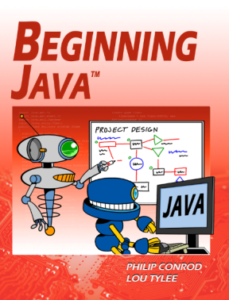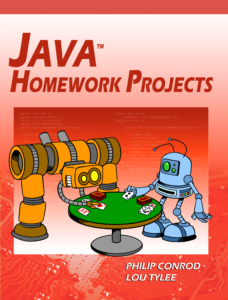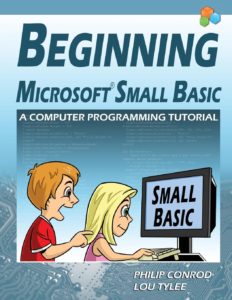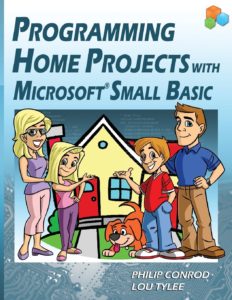Self-Study At Home Computer Programming Tutorials for Adults
“As a programmer, a long time college programming instructor, and as the head of the department, I have reviewed countless programming books for almost all of the most popular programming languages. “Learn Visual Basic” by Conrod and Tylee is my favorite. Object-oriented programming (OOP) is often difficult to explain to new programmers and most books give it no consideration until the second half of the book. The authors have made OOP clear, logical, and astonishingly easy to understand and they have successfully presented it in the third chapter…it is absolute genius. Consequently, every topic after that is much clearer and relevant to students. All of the examples in the book are interesting and easy to follow.” – David Taylor, VB Professor & Retired Instructor, Seminole State College in Sanford, Florida
ORACLE JAVA PROGRAMMING TRACK
Beginning Java (1st Semester)
BEGINNING JAVA is a semester long “beginning” programming tutorial consisting of 10 chapters explaining (in simple, easy-to-follow terms) how to build a Java application. The games built are non-violent and teach logical thinking skills.
Learn Java GUI Applications, A JFC Swing Tutorial (2nd Semester)
LEARN JAVA GUI APPLICATIONS is a 9 lesson Tutorial covering object-oriented programming concepts, using a integrated development environment to create and test Java projects, building and distributing GUI applications, understanding and using the Swing control library, exception handling, sequential file access, graphics, multimedia, advanced topics such as printing, and help system authoring. The tutorial is appropriate for both teens and adults.
Programming Games with Java – Teacher Pack (3rd Semester)
PROGRAMMING GAMES WITH JAVA is a semester long self-paced “intermediate” programming tutorial consisting of 7 chapters explaining (in simple, easy-to-follow terms) how to build a JAVA Games. This Tutorial requires a complete understanding of the Java Swing Control Library before attempting so it is an Advanced 3rd Semester Java Tutorial. Students will learn how to program the following video games: Safecracker, Tic Tac Toe, Match Game, Pizza Delivery, and Moon Landing. The tutorial is appropriate for both teens and adults.
LEARN JAVA GUI APPLICATIONS is a 9 lesson Tutorial covering object-oriented programming concepts, using a integrated development environment to create and test Java projects, building and distributing GUI applications, understanding and using the Swing control library, exception handling, sequential file access, graphics, multimedia, advanced topics such as printing, and help system authoring. The tutorial is appropriate for both teens and adults.
Java Homework Projects (4th Semester)
JAVA HOMEWORK PROJECTS explains (in simple, easy-to-follow terms) how to build a Java GUI project. Students learn about project design, the Java Swing controls, many elements of the Java language, and how to distribute finished projects. The projects built include: Dual-Mode Stopwatch, Consumer Loan Assistant, Flash Card Math Quiz, Multiple Choice Exam, Blackjack Card Game, Weight Monitor, Home Inventory Manager, and a Snowball Toss Game.
MICROSOFT SMALL BASIC PROGRAMMING TRACK
The first semester tutorial is designed for the absolute beginning programmer. The second semester tutorial is an intermediate tutorial focused on useful homework projects that the student can use at home.
Beginning Microsoft Small Basic (1st Semester)
The Beginning Microsoft Small Basic programming tutorial is a self-study first semester “beginner” programming tutorial consisting of 11 chapters explaining (in simple, easy-to-follow terms) how to write Microsoft Small Basic programs. It expands in more depth on the topics outlined in the introductory Small Basic Powerpoint Beta Tutorial by Microsoft. The last chapter of this tutorial shows you how four different Small Basic games could port to Visual Basic, Visual C# and Java. This beginning level self-paced tutorial can be used at home or at school. This tutorial is appropriate for kids, teens and adults.
Programming Home Projects with Microsoft Small Basic (2nd Semester)
Programming Home Projects with Microsoft Small Basic is a self-paced 2nd semester “intermediate” level programming tutorial consisting of 10 chapters explaining (in simple, easy-to-follow terms) how to write home projects in Microsoft Small Basic. Students will learn how to program the following Small Basic video games: Dual-Mode Stopwatch, Consumer Loan Assistant, Flash Card Math Quiz, Multiple Choice Exam, Blackjack Card Game, Weight Monitor, Home Inventory Manager, and a Snowball Toss Game.
VISUAL BASIC® PROGRAMMING TRACK
Learn Visual Basic (1st Semester)
LEARN VISUAL BASIC is a comprehensive step-by-step college level programming tutorial covering object-oriented programming, the Visual Basic Professional integrated development environment, building and distributing Windows applications using the Windows Installer, exception handling, sequential file access, graphics, multimedia, advanced topics such as web access, printing, and HTML help system authoring. The tutorial also introduces database applications (using ADO .NET) and web applications (using ASP.NET). Some of the applications built include: Stopwatch, Calendar Display, Loan Repayment Calculator, Flash Card Math Game, Database Input Screen, Statistics Calculator, Tic-Tac-Toe Game, Capital City Quiz, Information Tracker (with plotting), Line, Bar and Pie charts, a version of the first video game ever – Pong, and a digital Telephone Directory. This curriculum was used in a major university’s introductory Visual Basic course for over a decade.
Visual Basic and Databases (2nd Semester)
VISUAL BASIC AND DATABASES is a tutorial that provides a detailed introduction to using Visual Basic for accessing and maintaining databases for desktop applications. Topics covered include: database structure, database design, Visual Basic project building, ADO .NET data objects (connection, data adapter, command, data table), data bound controls, proper interface design, structured query language (SQL), creating databases using Access, SQL Server and ADOX, and database reports. Actual projects developed include a books tracking system, a sales invoicing program, a home inventory system and a daily weather monitor.
VISUAL C#® PROGRAMMING TRACK
Learn Visual C# (1st Semester)
LEARN VISUAL C# is a comprehensive college-prep programming tutorial covering object-oriented programming, the Visual C# Professional integrated development environment, building and distributing Windows applications using the Windows Installer, exception handling, sequential file access, graphics, multimedia, advanced topics such as web access, printing, and HTML help system authoring. The tutorial also introduces database applications (using ADO .NET) and web applications (using ASP.NET). Students will also develop their own objects. Some of the applications built include: Stopwatch, Calendar Display, Loan Repayment Calculator, Flash Card Math Game, Database Input Screen, Statistics Calculator, Tic-Tac-Toe Game, Capital City Quiz, Information Tracker (with plotting), Line, Bar and Pie charts, a version of the first video game ever – Pong, and a digital Telephone Directory.
Visual C# and Databases (2nd Semester)
VISUAL C# AND DATABASES is a tutorial that provides a detailed introduction to using Visual Basic for accessing and maintaining databases for desktop applications. Topics covered include: database structure, database design, Visual C# project building, ADO .NET data objects (connection, data adapter, command, data table), data bound controls, proper interface design, structured query language (SQL), creating databases using Access, SQL Server and ADOX, and database reports. Actual projects developed include a books tracking system, a sales invoicing program, a home inventory system and a daily weather monitor.
“The tutorials were really good to use. I have a very small class of three and I found them to be much better than a book.”
“I like the tutorials. They were easy to follow using laymen’s terms.”
“The Learn Java (GUI Applications) For High School Students topics are introduced progressively to ensure that students of different levels can progress at their own pace. Many exercises and problems are weaved into the chapters to maintain student interest and build confidence. Overall, I appreciated your efforts to make the Java product user friendly.“
“I was looking for some Visual Basic Express ideas and these books appeared to be just what I needed. I bought both Visual Basic books. Great ideas and easy to read.”
“I enjoyed both books. I liked the format, Word & PDF, that way i can teach on my iPad. I’ll be back for more next year.”
“As a programmer, a long time college programming instructor, and as the head of the department, I have reviewed countless programming books for almost all of the most popular programming languages. “Learn Visual Basic” by Conrod and Tylee is my favorite. The order in which the topics are presented is very easy for students to follow. The transitions from one topic to the next are so smooth it doesn’t feel like steps but just a continuously smooth flow from start to finish. Object-oriented programming (OOP) is often difficult to explain to new programmers and most books give it no consideration until the second half of the book. The authors have made OOP clear, logical, and astonishingly easy to understand and they have successfully presented it in the third chapter…it is absolute genius. Consequently, every topic after that is much clearer and relevant to students. All of the examples in the book are interesting and easy to follow. I have worked through all of them line by line and found them easy to follow and duplicate. Students quickly become frustrated with examples that contain errors so the fact that these work so well is critically important to me. Topics included in “Learn Visual Basic” are date, time, and financial calculations which are lacking in most first year programming books. I really appreciate the chapters that include business graphics for pie and bar charts and general graphics applied to multimedia. The authors also use code to access databases instead of the Visual Studio wizards which seems to give the students a much better understanding of how databases work and how to program their interactions.”